If you're one of the billions of people who use WhatsApp, you may already know that the app offers a variety of features, including text messaging, voice messaging, and video calling. But did you know that you can also share your location with friends and family using WhatsApp? Whether you want to let someone know where you are or plan a meet-up, sharing your location on WhatsApp is quick and easy. In this article, we'll show you how to share your location on WhatsApp and give you step-by-step instructions on how to do it. So, if you're wondering how to share location on WhatsApp, keep reading!
Part 1. How to Share Location on WhatsApp
Sharing your current location on WhatsApp is a simple process that can be completed in just a few steps. Here's how to do it:
For Android:
- 1. Open WhatsApp and open the chat with the person or group you want to share your location with.
- 2. Tap the "Attach" button (the paperclip icon) and select "Location" from the list of options.
- 3. If prompted, allow WhatsApp to access your device's location services.
- 4. Your current location will be displayed on a map. You can adjust the map to show a more accurate location, if necessary.
- 5. Tap the "Send" button to share your location with the selected contact or group.
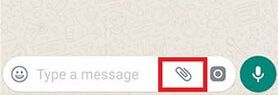
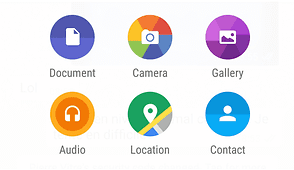
For iOS:
- 1. Open WhatsApp and open the chat with the person or group you want to share your location with.
- 2. Tap the "+" icon and select "Location" from the list of options.
- 3. If prompted, allow WhatsApp to access your device's location services.
- 4. Your current location will be displayed on a map. You can adjust the map to show a more accurate location, if necessary.
- 5. Tap the location to share your location with the selected contact or group.
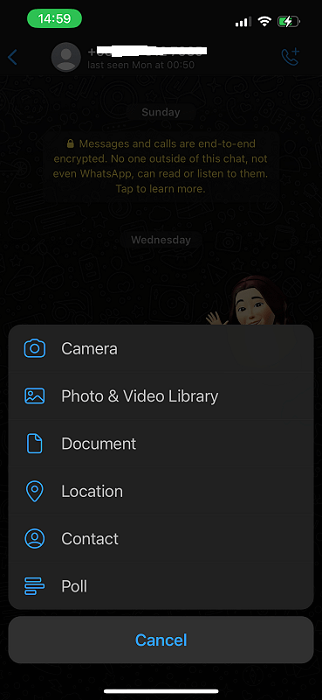
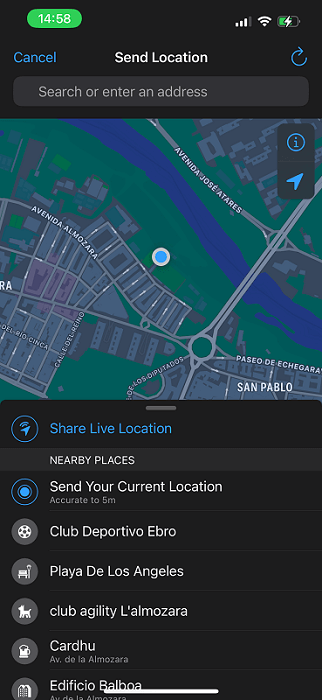
That's it! Your contact or group will now receive your current location.
Part 2. How to Share Live Location on WhatsApp
If you want to share your live location on WhatsApp, which allows your contacts to see your movements in real-time for a specific period of time, follow these steps:
For Android:
- 1. Open WhatsApp and open the chat with the person or group you want to share your live location with.
- 2. Tap the "Attach" button (the paperclip icon) and select "Location" from the list of options.
- 3. Tap "Share Live Location" and choose how long you want to share your location for (15 minutes, 1 hour, or 8 hours).
- 4. If prompted, allow WhatsApp to access your device's location services.
- 5. Your live location will be shared with the selected contact or group for the duration you chose.
For iOS:
- 1. Open WhatsApp and open the chat with the person or group you want to share your live location with.
- 2. Tap the "+" icon and select "Location" from the list of options.
- 3. Tap "Share Live Location" and choose how long you want to share your location for (15 minutes, 1 hour, or 8 hours).
- 4. If prompted, allow WhatsApp to access your device's location services.
- 5. Your live location will be shared with the selected contact or group for the duration you chose. You can stop your live locatin sharing anytime.
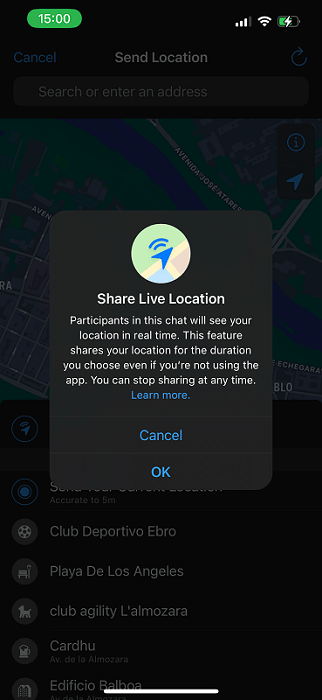
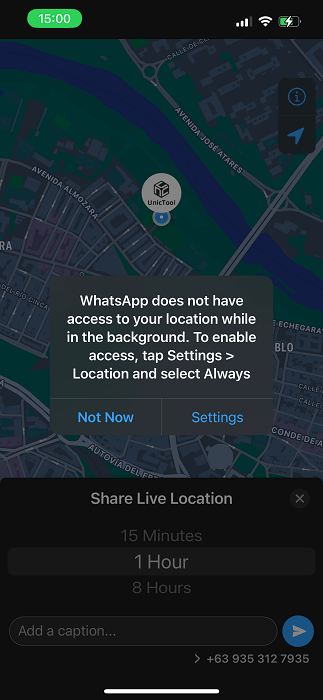
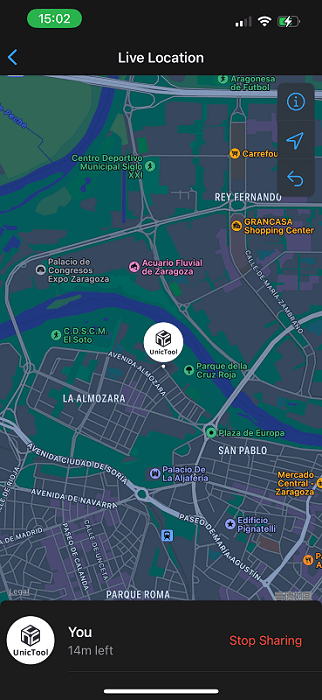
That's it! You can now share your location with your contacts in real-time.
Note: While sharing your live location can be useful for meeting up with someone or tracking someone's journey, it's important to use it responsibly and only share it with people you trust.
Part 3. Tips for Sharing Your Location on WhatsApp
Here are some tips to keep in mind when sharing your location on WhatsApp:
- 1. Always share your location with people you trust: Whether you're sharing your current location or your live location, make sure you only share it with people you trust. If you're meeting someone for the first time, it's best to share your location with a friend or family member so they can keep an eye on you. What's more, you can also use a location spoofer to send a fake location on WhatsApp to trick your friends for fun.
- 2. Don't overshare: While it can be tempting to share your location with everyone on your contact list, it's important to remember that your location is private information. Only share it with people who need to know your whereabouts.
- 3. Be mindful of battery life: Sharing your location, especially your live location, can drain your battery quickly. Make sure you have enough battery life before sharing your location and consider turning off live location sharing when you don't need it.
- 4. Use it for emergencies: If you're lost or in danger, sharing your location can be incredibly useful for emergency services or for people who are trying to find you. Make sure you know how to share your location quickly in case of an emergency.
By following these tips, you can use WhatsApp's location sharing feature safely and responsibly.
Conclusion
In conclusion, sharing your location on WhatsApp is a quick and easy way to let your friends and family know where you are. With just a few taps, you can share your current location or your live location, allowing your loved ones to track your movements in real-time. Whether you're trying to meet up with someone or just want to keep your loved ones updated on your whereabouts, WhatsApp's location-sharing feature has got you covered. So go ahead and give it a try the next time you need to share your location with someone!
