In today's world, instant messaging has become the most popular communication method. Online instant messaging has gained popularity over emails and phone calls, owing to its convenience in exchanging a few words. If you haven't tried it yet, you should! This article introduces you to WhatsApp, a mobile instant messaging application. We will take you through its features and what makes it great. Read on to learn more about how it works and its unique features.

Part 1.What is WhatsApp?
What is whatsapp used for?WhatsApp Messenger is a popular and free instant messaging application accessible on Android and iPhone devices. With WhatsApp, you can send one-on-one or group text messages to other users over the internet, unlike standard SMS texting that goes through your phone provider.
WhatsApp offers all the expected features of a modern messaging app within its chat interface, such as photo sharing, location sharing, GIFs, and more. It also includes additional features like voice and video calling, as well as recorded voice messages. Furthermore, WhatsApp has many hidden tricks and features that users may not be aware of.
In 2009, WhatsApp was created by two ex-Yahoo! employees. The app was later acquired by Facebook in 2014 and has been a part of the Facebook family (now known as Meta) since then. With over 2 billion users worldwide as of 2020, it has become a massively popular instant messaging service.
Part 2.How Does WhatsApp Work
To enable communication with other WhatsApp users, the app utilizes your internet connection, and it works similarly to iMessage, but it's accessible to all smartphone and desktop users. You can connect with anyone who has registered with WhatsApp using their phone number without the need to sign in or out of a different account.
To use WhatsApp, you will need to download and keep the app updated on your phone. The app integrates seamlessly with your device, allowing you to effortlessly share links and photos with others through the service.
Learn How to Update WhatsApp to the Latest Version on Android or iPhone with easy steps. Check out the screenshots and discover what WhatsApp can do for you! Group chats are also available, allowing you to connect with friends and family in one convenient location, eliminating the need for multiple apps.
With just an active internet connection on your smartphone, you can start using WhatsApp.
Part 3.Why Is WhatsApp So Popular?
3.1 Is WhatsApp Safe
If you are concerned about the security of your messaging, WhatsApp can provide you with peace of mind. The app utilizes end-to-end encryption, which means that your messages are protected and can only be accessed by you and the person you are communicating with. This provides a secure way of exchanging messages without worrying about unauthorized access to your data.
To ensure safety on WhatsApp, it is important to be cautious of potential malware links being sent by unknown sources. By adhering to standard internet safety measures and avoiding interactions with any unfamiliar or unexpected links, you can prevent such issues.
WhatsApp, owned by Facebook (now known as Meta), may raise concerns among those who are wary of the social media website. However, the messaging service emphasizes that no data is shared with Facebook and is kept entirely separate, ensuring your privacy is maintained.
3.2 Is WhatsApp Free
WhatsApp is a completely free messaging service with no usage limits, allowing you to send messages to your contacts as often as you want without any restrictions.
Currently, WhatsApp does not display any ads, ensuring that users can chat with their friends and family members without any interruption from unwanted and intrusive messages.
WhatsApp uses your data allowance to exchange messages and calls instead of your SMS allowance, which means that your cell phone carrier may charge you for data usage. Be sure to check your cell phone carrier agreement to see how you may be affected by any potential fees.
Part 4.WhatsApp alternatives
If WhatsApp isn't your preferred messaging app, there are other alternatives available for you to try. One such app is Kik, which is also free to use and one of WhatsApp's biggest competitors. WeChat is another messaging app with many features worth exploring. For those who prefer voice and video calls, Google Hangouts is also an excellent option.
Bonus: How to Backup WhatsApp on Your Computer Effectively?
Using ChatMover to backup WhatsApp to their computer. This convenient third-party application enables users to quickly and easily backup WhatsApp content from their Android or iPhone with just a few clicks, ensuring that their conversations and media files are safely stored.
In addition to backing up WhatsApp content to a PC, ChatMover offers the capability to transfer WhatsApp chats and media between two mobile devices. Moreover, the app enables you to restore or export new and old backups between different mobile devices, regardless of the operating system. Whether you want to transfer data from Android to Android, iPhone to iPhone, or iPhone to Android, ChatMover has got you covered. The app's user-friendly interface and visually appealing design make it a popular choice among users.

All-in-one WhatsApp Transfer
- It allows you to quickly create WhatsApp backup on your PC with simple clicks.
- You can store the backup in any of your PC drives.
- It stores every new backup in an orderly manner without overwriting the previously made backups.
- It does not need internet access to make backups, so there is no concept of data loss or leakage.
- Since backups are stored on the PC, you’ll get unlimited storage space.
- Its backup function is completely FREE.
105,674 downloads
100% secure
Considering that, here's how to use ChatMover to backup your WhatsApp on your PC.
- Step 1: Visit ChatMover using your PC and download the ChatMover application. Install the program on your computer when the download process is complete.
- Step 2: Connect your mobile device to your PC. Allow USB debugging on your device if you'd like to WhatsApp backup on Android. You also have to unlock your iPhone screen and tap on Trust this computer if you want to back up WhatsApp chats and media on your iPhone.
- Step 3: Choose Back Up until your mobile device is connected. Next, select whether you want the application to back up WhatsApp Business or WhatsApp.
- Step 4: Finish WhatsApp Backup, ChatMover will back up your WhatsApp videos, chats, and images. The duration of this process will essentially depend on the size of the WhatsApp data.
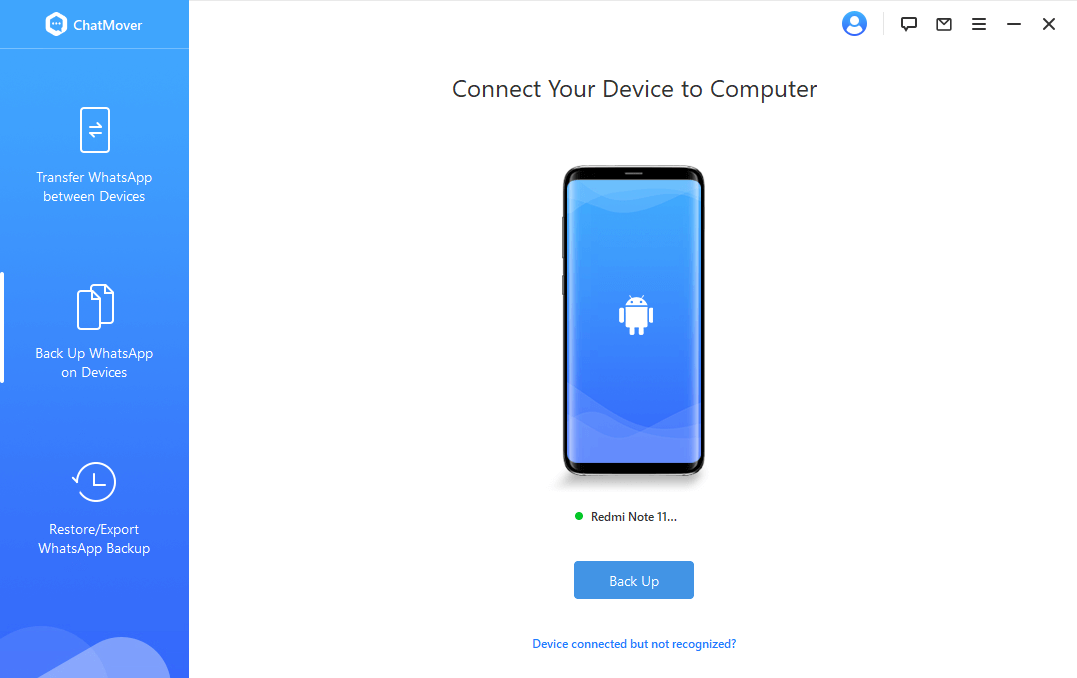
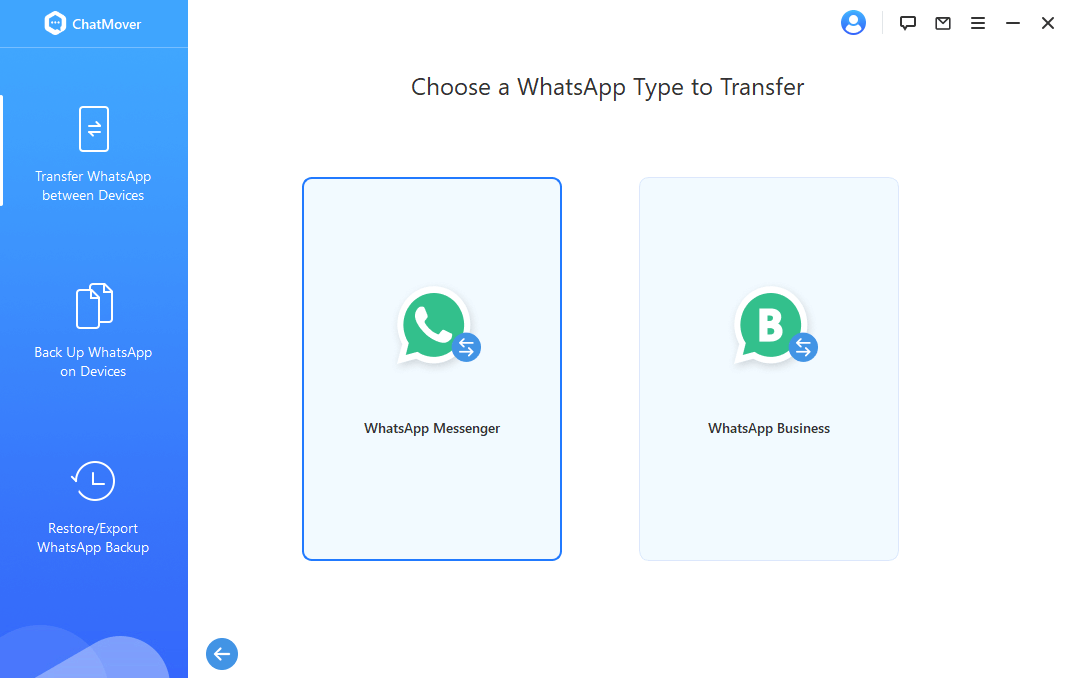
The application will configure a customized WhatsApp, then access WhatsApp data for users with Android. For iPhone users, on the other hand, ChatMover will automatically do everything for them.
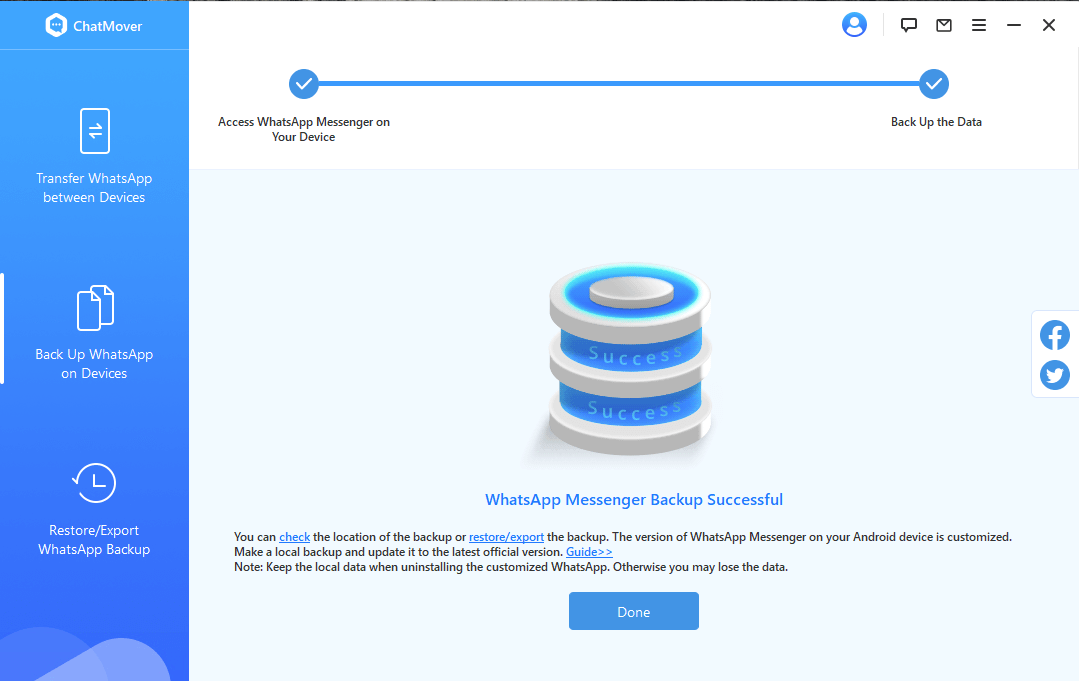
Conclusion
WhatsApp has established itself as a reliable messenger that has become the go-to messaging app for a large portion of the world. While not without flaws, mainly due to its association with Facebook, it remains a crucial tool for communicating with people around the world. If you decide to use it, there are numerous hidden features and shortcuts waiting to be discovered within the app.
Secure Download
