WhatsApp has become increasingly popular in the past few years. Most people around the world have made it their primary messaging application and use it on a daily basis. The app plays a pivotal role in the lives of various people. Some use it for business purposes, while others keep loved ones in contact through it.
As a result, if there is a problem with the application, people can get seriously affected by it. One of these problems is that WhatsApp messages not delivered to the intended person. In this article, we will explore why this happens and how we can fix it.
Part. 1 Why WhatsApp Messages Not Delivered?
There could be various reasons why WhatsApp messages are not being received by the other party. Here are some of the reasons behind why this could be happening.
1. The Contact Has Blocked You
It is likely that the reason why your WhatsApp messages were not being delivered is because the person you are trying to reach out to has blocked your contact from their end.

If you block someone, then WhatsApp does not allow them to contact you in any way. Whether it be through calls or text messages, they get completely cut off from you.
2. Connectivity Issues
This is a common reason why WhatsApp messages not delivered. Your internet might not be working properly. Since internet connectivity is a fundamental requirement for sending WhatsApp messages, if you have weak connections, there is a high chance your message doesn’t go through.

This could be from the other end as well. Every online messaging app usually requires a two-way street. Alongside you, for the person to receive your messages, they need to have internet connectivity as well.
3. Update Issue
A lot of the time, there are bugs and problems with our phones. These issues are often fixed by updates offered by the WhatsApp company itself. Make sure your WhatsApp is updated to the highest version to ensure that you are able to send text messages successfully.
4. Initial Verification
There is a strong chance that if you haven't completed the initial verification process of WhatsApp, then you might not have the ability to send messages to anyone, and that is why they are not getting delivered.
5. Contact Not Properly Saved
Sometimes, the contact number of the person you are trying to message is not saved properly on your phone. This is why the contact simply won't appear to be registered with WhatsApp, resulting in the message not being delivered.
Part. 2 How to Fix WhatsApp Messages not Delivered?
While this can be worrisome to many, most of the issues of WhatsApp messages not getting delivered can be fixed pretty easily. Here is a list of things you can try to fix this issue.
1. Check Your Internet Connection
Before worrying about anything else, make sure your internet connectivity is spot on. Secondly, you also need to be assured that the individual you are contacting also has good internet. Go to the phone's Wi-Fi setting and figure out whether everything is in place or not. If that doesn't work, try turning on Mobile Data to test whether the message gets delivered.
2. Turn Airplane Mode On And Off

You can try this method to fix the issue of WhatsApp messages not being delivered if it's due to a network problem. Go to the phone's control centre or the settings and turn on the aeroplane mode and keep it this way for a while. After some time, turn it off and validate whether this fixed the issue or if it still persists.
3. Restart Your Mobile Phone
Another fix you can try is restarting the phone. What this does is it resets the power cycle of the phone, which often fixes most of the minor issues. If your WhatsApp messages are unable to get delivered, simply press the power button, and restart it.
4. Reset Network Settings
Since WhatsApp messages not delivered can cause issues within your network, it is recommended to go over your network settings. If you have an iOS device, you can reset your network settings to their default settings.
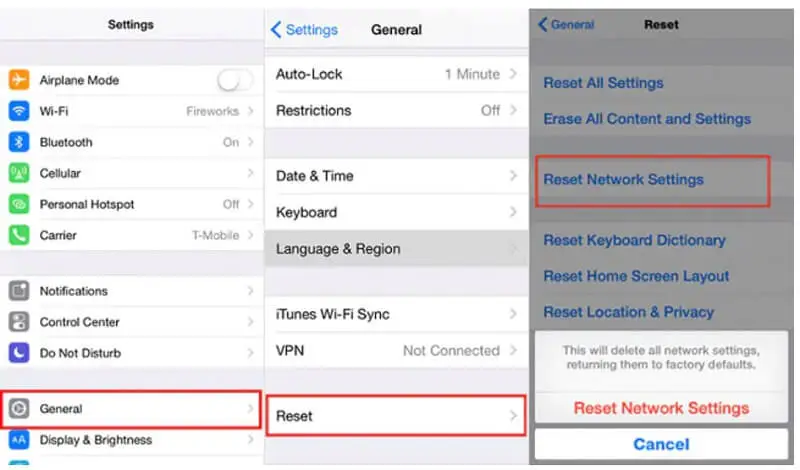
Simply go to Settings > General > Reset > Reset Network Settings.
5. Give Your Block List a Glance
While this might come as a surprise, there is a substantial chance that you might have added the number to your blocked list and forgotten to remove it. Before trying anything else, simply go to your WhatsApp application and take a look at the blocked list.
To do so, go to Settings> Accounts > Privacy. Here you can give a thorough look at all the contacts that you have blocked. If you find the contact you are trying to reach out to on this list, simply remove it from the list.
However, if the WhatsApp messages not delivered but not blocked either, then the problem could be something else.
6. Reinstall WhatsApp on Your Phone.
Sometimes when nothing works in your favour, start everything from scratch. Similarly, if the WhatsApp message not delivered, try deleting the WhatsApp application from your phone and then go to the Play Store/App Store to download it again.
Sometimes there are problems with the version you have installed, which fixes when you re-install the same application.
Conclusion
Overall, there could be many reasons why WhatsApp messages are not delivered. Make sure you are clear on your end before asking the other party to check whether the fault is within their system. There are various ways you can fix this issue, as listed above. Try all of them, and there is a good chance it will fix your problem.

All-in-one WhatsApp Transfer
- Allows you to transfer your backup data between two devices originally.
- It backs up your WhatsApp on Android and iPhone to any place on the computer. Keep the data safe, as there is no chance of data loss.
- ChatMover is a better backup option as it is safer than cloud storage.
- You can restore WhatsApp backup from the ChatMover to your device without uninstalling.
- It Consumes less than 15 minutes to finish the backup and restore.
105,674 downloads
100% secure
A good quality WhatsApp management tool is something that all of us desire. It helps us manage all our WhatsApp data easily. One such application is UnicTool ChatMover. It is a comprehensive WhatsApp management tool that offers various services, including exporting, restoring, transferring, or even backing up your WhatsApp chats.
