Are you tired of the same boring conversations on WhatsApp? Dry text messages sometimes cannot deliver the exact emotion you are trying to portray. Well, worry not because now we have WhatsApp stickers. With WhatsApp stickers, you can bring out your personality in the conversation. It is super interactive and fun to convey your message to your friends and family.
But how do you even create these stickers? Well, that can be quickly done through a WhatsApp sticker maker. In this article, you will find various options for choosing your favorite WhatsApp sticker maker online or offline.
Secure Download
Top 5 Best WhatsApp Sticker Makers
Here is a list of 5 of the finest WhatsApp stickers you can choose from.
1. Adobe Express (Online)
Our first WhatsApp sticker maker is Adobe Express. It is a free online platform that can be used to create stickers of your choice. It is compatible with both Android and iOS and offers a range of incredible options and features. Some of these features are listed below:
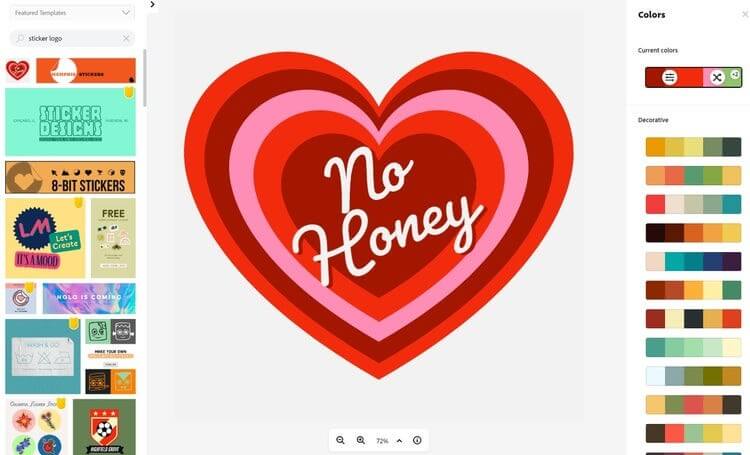
Feature Specifications
- Variety - Thousands of templates to choose from. You can choose any option based on your requirements.
- Multiple font options - More than 2000 unique Adobe fonts. Choose from a wide variety of fonts and create the perfect sticker.
- Customized Stickers - Build your own custom sticker collection. Put all your creativity to the test and bring your thoughts to action.
- Available for free
- Compatibility ­- It can be used both on the web and on your mobile phone.
- Storage – It comes with 2 GB of free storage
- Very simple user interface - With Adobe Express WhatsApp sticker maker, you don't need a tutorial. Its easy-to-understand interface makes things easier and boosts your experience.
2. Fotor WhatsApp Sticker Maker (Online)
The next best option for a WhatsApp sticker maker online is Fotor. With this platform, anyone can make stickers within minutes. Whether you are a pro or a beginner with no editing experience, you can easily create WhatsApp stickers. Here are some of its main features:

Feature Specifications
- Easy to use - Fotor is so simple that anyone can get familiarized with it in merely minutes, if not seconds. It has a simple-to-navigate interface and readily available options to choose from.
- HD downloads - Now you can export and download your stickers into WhatsApp in outstanding high-resolution quality.
- Robust photo editing tools -There are various options to edit photos, including resizing, cropping, color changing, and writing on stickers.
- WhatsApp sticker maker The platform can also be accessible through Fotor's app. Make your stickers anytime, anywhere.
- Wide range of design options - You can find tons of fonts, clip art, emojis, and more.
- Automatic image background remover - With just a click, you can remove the background of the picture.
3. Getstickerpack
Another great WhatsApp sticker maker is Getstickerpack. You can use this platform to create interactive and engaging stickers. All it takes is just three simple steps, and you will have your personal sticker packs. The platform is available as an app for both Android and iOS-based devices. Following are some of the main features the app offers:
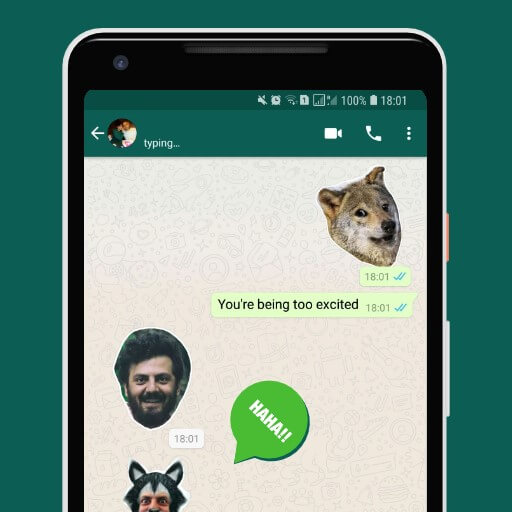
Feature Specifications
- Simple to use - The app does not have complex features and options that make things tedious and challenging to do. It offers a seamless user experience thanks to a simple interface.
- Variety of options - The app contains a wide range of stickers that you can choose from. These stickers are offered in many categories, like cat memes, spiderman, and Vladimir Putin.
- Search bar - You can search for your favorite types of stickers from a search bar available on the app. Search based on your preferences and likings.
- Quick - The app is super-fast in creating stickers. Simply select a name for your pack, add it to WhatsApp, and Add stickers on the pack from your pictures. That’s it.
- High-quality downloads - With Getstickerpack, you get the best clarity for your stickers. The final output is super clear.
4. Sticker Maker for WhatsApp
Next on our list is Sticker Maker for WhatsApp. It is a brilliant platform that makes the art of stickers available to everyone. The platform is available to Android and iOS users both. Here are some of its salient features:

Feature Specifications
- Editing Stickers - Edit Photo with various options, including Background remover, Crop, Photo Filter, Blur and Focus, Add text to image, and Rotated Image.
- Creating new stickers - Create a new collection of stickers.
- Image to Stickers - Add photos from your gallery or camera and cut out the most exciting part of the photo using your finger.
- Simple and easy to use - You can create your personal sticker packs within a minute.
- Support for multiple formats - Choose your favorite image format to save, including jpg and png.
- Animated emoji designs
- Various categories with hundreds of brand-new parts to choose from.
- Random feature which automatically creates emojis.
5. Sticker.ly - Sticker Maker
Finally, we have Sticker.ly. It is another fantastic WhatsApp sticker maker. It is not just a platform to create stickers but a community where you can create stickers for anyone. It is available on iOS and Android. It has many excellent features, as listed below:
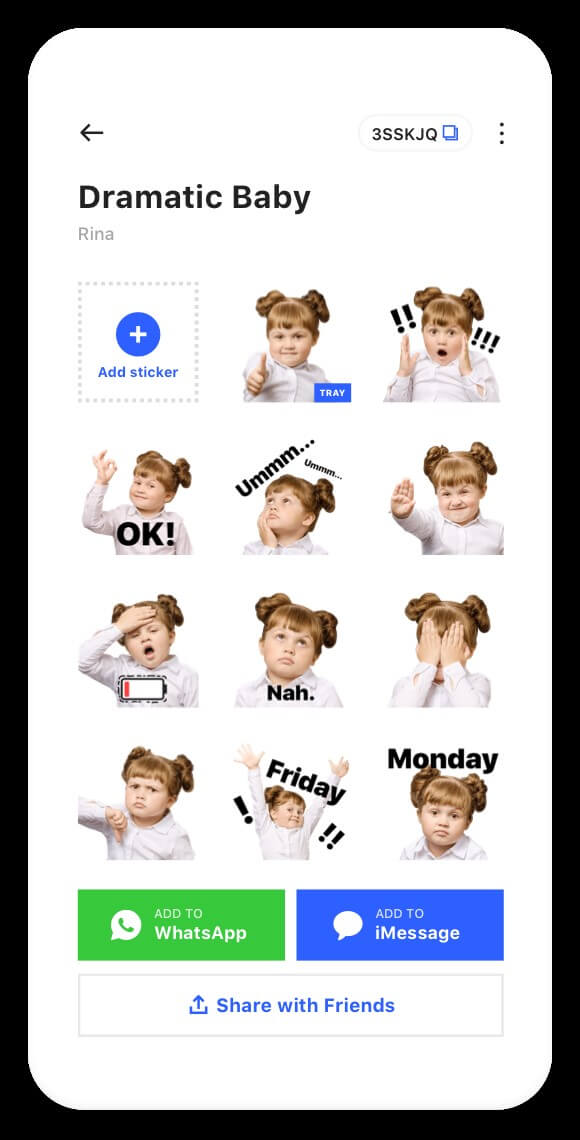
Feature Specifications
- Share stickers with anyone - The platform allows you to share your packs of stickers with the entire world of billions of WhatsApp users.
- Smart editor - The app can quickly turn photos from your gallery into interactive stickers.
- Various editing options - With this application, you have many options, like removing the background, adding text, changing style, and so much more.
- HD quality - There is no compromise on quality when you convert photos into stickers.
- Simple to interact with - The app has an interface that is pretty simple to engage with. It makes the user experience exciting and lets users create stickers with ease.
Bonus Tip. WhatsApp Transfer to transfer WhatsApp Stickers to New Phone
ChatMover is a comprehensive WhatsApp manager for both iPhone and Android to quickly transfer all your WhatsApp data to a new phone in just three simple steps:

All-in-one WhatsApp Transfer
- Allows you to transfer your backup data between two devices originally.
- It backs up your WhatsApp on Android and iPhone to any place on the computer. Keep the data safe, as there is no chance of data loss.
- ChatMover is a better backup option as it is safer than cloud storage.
- You can restore WhatsApp backup from the ChatMover to your device without uninstalling.
- It Consumes less than 15 minutes to finish the backup and restore.
105,674 downloads
100% secure
Wrapping Up
A WhatsApp sticker maker is a fantastic tool that you can use to build cool and innovative stickers to make your WhatsApp conversations even more engaging. Try any of the options in our list above for a great experience.
If you are looking for a tool to manage your entire WhatsApp, then there is no one better than UnicTool ChatMover. It is a one-stop shop for all your WhatsApp needs. Be it transferring your data, backing it up, restoring it, or even exporting it anywhere; This app does it easily with just a single click. The app can be found on both Android and iOS. Take complete control of WhatsApp with UnicTool ChatMover.
Secure Download
