Are you tired of struggling to communicate with friends and family who speak a different language on WhatsApp? Do you wish there was a way to translate your messages instantly and accurately? If so, you're in luck! With the help of WhatsApp Translator, you can easily overcome language barriers and communicate seamlessly with anyone around the world.
In this blog post, we'll provide an in-depth overview of WhatsApp Translator and recommend the best WhatsApp translator for iPhone users. We'll also share tips on how to optimize your translation experience and highlight real user reviews to help you make an informed decision. So let's dive in and learn more about this amazing tool!
Part 1: What is WhatsApp Translator?
WhatsApp Translator is a tool that enables you to translate your WhatsApp messages in real-time. It uses advanced machine learning algorithms to identify the language of your message and then translate it into the language of your choice.
Whether you're chatting with a colleague in China, a friend in Brazil, or a family member in France, WhatsApp Translator can help you communicate with ease. You simply type your message in your native language, select the target language, and WhatsApp Translator does the rest.
Not only is WhatsApp Translator incredibly useful, but it's also incredibly easy to use. All you need is an internet connection and the WhatsApp Translator app, and you're ready to go! So why struggle with language barriers when you can have instant translations at your fingertips?
Part 2: The Best WhatsApp Translator for iPhone
- iTranslate Keyboard: iTranslate Keyboard is a powerful translation app that allows you to translate text as you type. This app supports over 100 languages, making it a great choice for international communication on WhatsApp.
- Google Translate: Google Translate is one of the most popular translation apps available and is a great option for translating messages on WhatsApp. This app supports over 100 languages and allows you to translate text by typing, speaking, or taking a picture.
- Microsoft Translator: Microsoft Translator is another popular translation app that offers real-time translation of text and voice messages. This app supports over 60 languages and allows you to translate messages directly within WhatsApp.
- SayHi Translate: SayHi Translate is a user-friendly translation app that offers real-time translation of text and voice messages. This app supports over 90 languages and is a great option for communicating with people who speak different languages on WhatsApp.
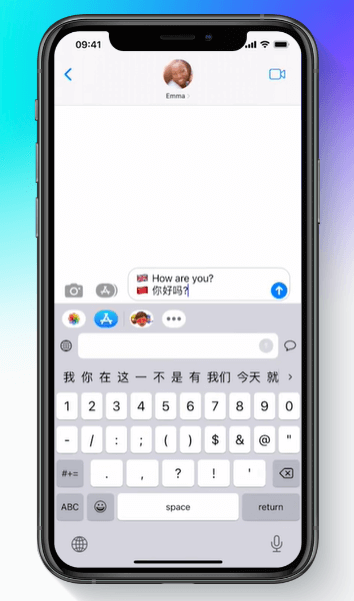
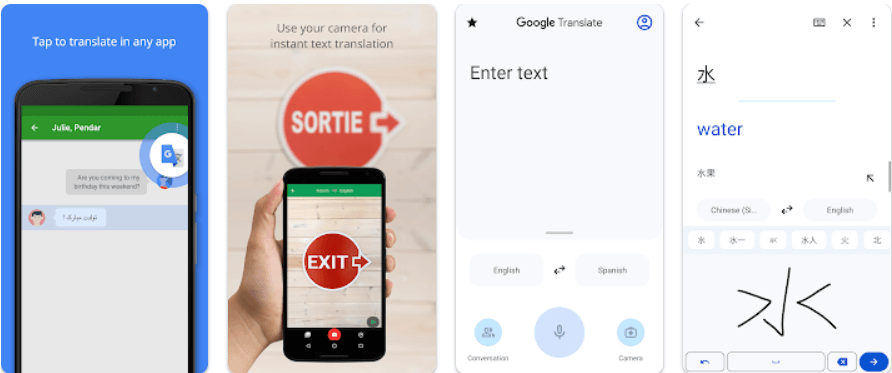
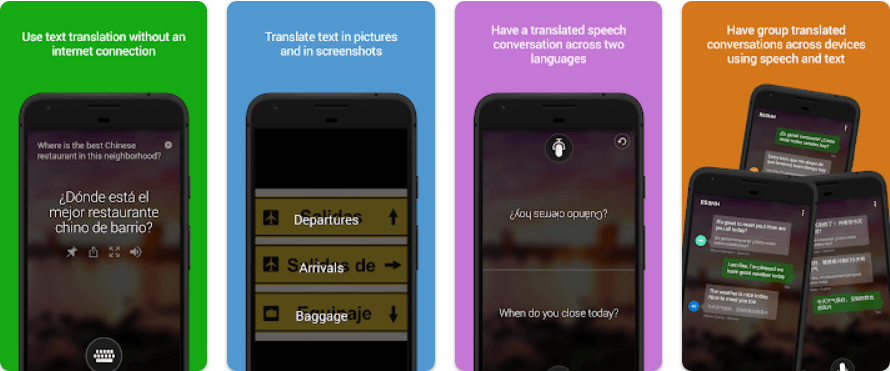
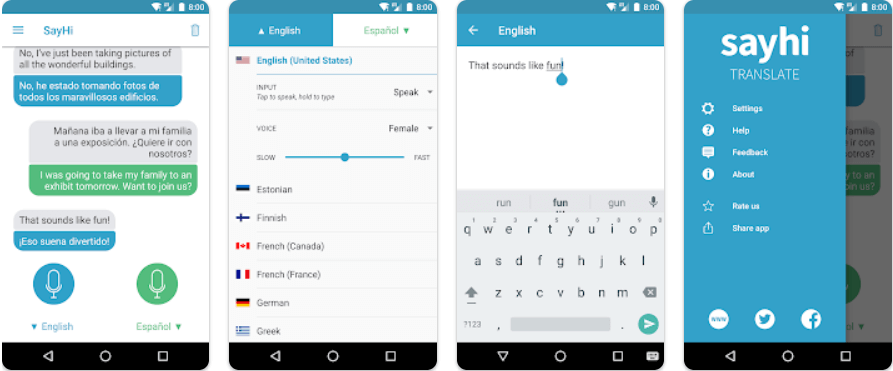
Part 3: How to Use iTranslate for WhatsApp
Using iTranslate for WhatsApp is very simple. Follow these steps:
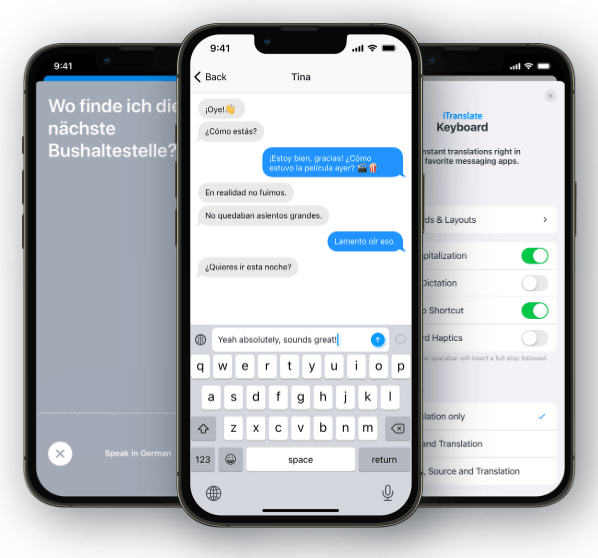
- 1. Download and install iTranslate for WhatsApp from the App Store.
- 2. Open the app and allow it to access your WhatsApp account.
- 3. Select the conversation you want to translate.
- 4. Tap and hold the message you want to translate, and then select "Translate" from the menu that appears.
- 5. Choose the language you want to translate the message to.
- 6. The translated message will appear in a bubble above the original message.
- 7. To translate voice messages, simply tap and hold the message and then select "Translate" as before.
- 8. To translate WhatsApp Status updates, tap the update and select "Translate" from the menu that appears.
That's it! With iTranslate for WhatsApp, you can easily communicate with friends and family in different languages, without any language barriers.
Tips for Getting the Most Out of WhatsApp Translator:
- Choose a translation app that supports the languages you need.
- Make sure the translation app is compatible with your iPhone model and iOS version.
- Practice using the translation app before using it for important conversations.
- Be aware that machine translations may not always be 100% accurate.
- If you're communicating with someone who speaks a different language regularly, consider learning their language or using a language-learning app to improve your communication skills.
Conclusion
Overall, iTranslate for WhatsApp is a great tool for anyone who needs to communicate with people who speak different languages. With its accurate translation and easy-to-use interface, it's a must-have app for international travelers, expats, and anyone who wants to expand their global reach.
While there are many other translation apps out there, iTranslate for WhatsApp stands out as the best option for those who primarily use WhatsApp for messaging. It's specifically designed to work seamlessly with the popular messaging app, making it a convenient and practical choice.
So, if you're looking for a reliable and efficient way to translate your WhatsApp messages, iTranslate for WhatsApp is definitely worth checking out.
