Playing around your voice can be really fun and exciting. If you are looking for the best Discord voice changer, you've come to the right place! In this post, we'll go over 10 of the best voice changers for Discord Mac, Windows, and Mobile supported.
So, perhaps if you want to liven up your Discord server or just want to remain anonymous when chatting with internet pals, these voice changers for Discord will surely help you play the trick!

Part 1. Faqs About Discord Voice Changer
Part 2. Top 10 Voice Changers for Discord Comparison
Part 3. Excellent Discord Voice Changers for Windows
Part 4. Best Voice Changer for Discord Mac
Part 1. Faqs About Discord Voice Changer
1. Can I Change My Voice on Discord?
Yes, there are a lot of Discord voice changers that allow you to switch between different voice filters. As a result, you may flip between numerous unique voices to frighten or deceive your friends.
Jumping to the other part, let's unveil why people use voice changers on Discord? One of the major reasons why gamers and streamers use Discord voice changer software is to add particular audio effects or even play pre-recorded sounds in their gaming videos.
2. Why Do You Want to Change your Voice in Discord or Games?
3. Many others prefer to use a voice changer because they wish to remain anonymous online, they acquire a sense of anonymity by using one. Many people also use it to conceal their gender identity. And someone uses a girl voice changer for Discord to troll their friends.
How to Change Voice on Discord?
To change voice in Discord on Windows is pretty straightforward. You just need to set up your microphone as the primary input device, go to User Settings of Discord, and change the Voice and Video device to the microphone. You can customize your voice now.
 Secure Download
Secure Download
 Secure Download
Secure Download
Part 2. Top 10 Voice Changers for Discord Comparison
| Product Name | OS | Voice Filters | Custom Voice | Pricing | Real Time Voice Change |
|---|---|---|---|---|---|
| MagicVox | Windows&Mac | 150+ | Yes | Free (Offer Paid Version) | Yes |
| Voicemod | Windows | 80+ | Yes | Free (Offer Paid Version) | Yes |
| Clownfish | Windows& Chrome | 14+ | Yes | Free | Yes |
| AV Voice Changer | Windows | 30+ | No | 29.95$/39.95$/99.95$ | Yes |
| MorphVOX | Windows& Mac | 23+ | No | 39.99$ | Yes |
| Voxal | Windows& Mac | 5+ | Yes | 14.99$/24.99$ | Yes |
| Voicechanger.io | Online | 50+ | Yes | Free | No |
| Voice-changer.org | Online | 11 | No | Free | No |
| Voice Changer with Effect | Android | 40+ | No | Free (In-app purchases) | No |
| Voice Changer-Voice Effects | Android | 10+ | No | Free (In-app purchases) | No |
Part 3. Excellent Discord Voice Changer for Windows Computers
1. MagicVox Discord Voice Changer
UnicTool's MagicVox is one of the most user-friendly voice changers for Discord. This is the one for you if you just want to have some silly fun with your buddies. Users can choose from a variety of voices, such as a robot, a minion, or a dragon. Anyway, it is worth using a girl voice changer for Discord to troll your friends.
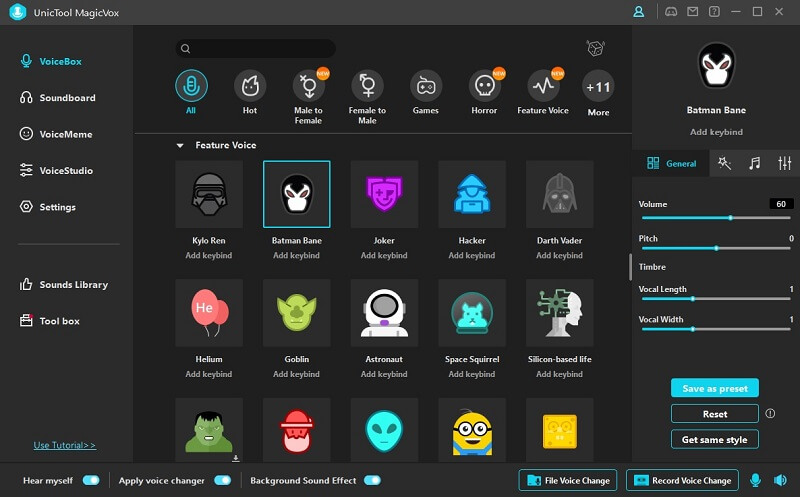
 Secure Download
Secure Download
 Secure Download
Secure Download
Pros
- Extremely fashionable user-friendly interface
- Extremely easy to use
- Over 200 voice effects, more than other software
- 700+ funny sound effects and voice memes
- Voice cloning supported
- Adjustable Voice effect
Cons
- Most of the voice effects are only accessible in the premium edition of the app
How to Use Voice Changer on Discord
- Step 1: Go to the web and download UnicTool MagicVox from its official website. When downloaded, install it on your PC.
- Step 2: Configure your microphone and headphones as the default input and output device.
- Step 3: Go to Discord- Click Audio settings and select "Voice Changer Virtual Audio Device" as your default input device.
- Step 4: Now the MagicVox app on your PC separately and select any voice. Select the same voice from keybinds, your voice will be changed.

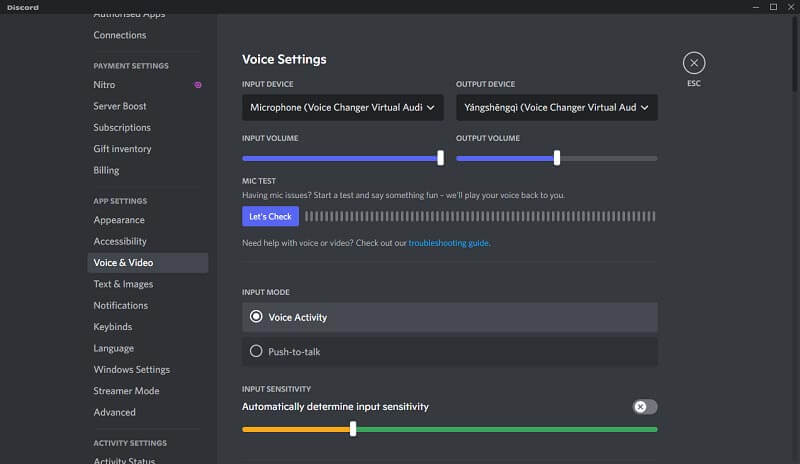
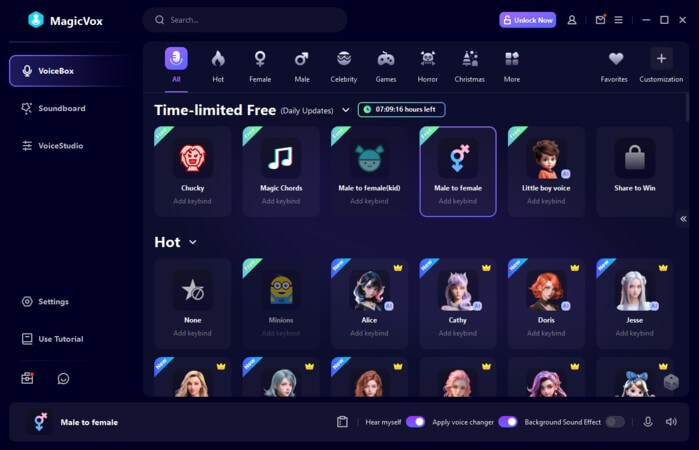
 Secure Download
Secure Download
 Secure Download
Secure Download
2. Voicemod Voice Changer
Voicemod is now an easily accessible audio software that customizes the tone of your voice when chatting with others on Discord. This voice modulator system enables for real-time modifications and a diversity of effects. It also operates as a soundboard, offering you to explore audio effects, develop readily available vocal sets, and even modify audio from formerly recorded media.

Pros
- Convenient to use
- Unlimited voice effects compared to other mobile versions
- Highly versatile and with room for integration
- Easily accessible auto-tuner choice
Cons
- Easily accessible auto-tuner choice
- Cannot work sometimes
- May mess up in the audio-drivers
Check Voicemod on Discord tutorial to enhance your gaming experience now.
3. Clownfish
Clownfish is among the top fully free Discord voice changer applications available. Clownfish may be installed and used without registering or establishing any account. So you can proceed without any hassle of establishing an account.
This Discord voice changer is installed at the system level. It also implies that Clownfish is compatible with any VoIP platform or online game that employs a microphone. So, whether you want to utilize Clownfish's voice changer on Discord or Mumble, you'll never be disappointed. Alien, Atari, Fast Mutation, and other voices are available with the free voice changer.
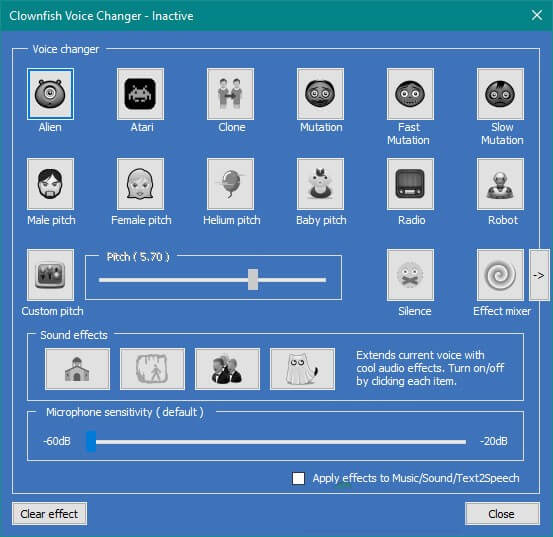
Pros
- There is no need to register.
- Most games and apps are compatible with this software.
- Simple to install and use.
Cons
- Voice-changing options are very few.
- May not a safe software.
Here is the tutorial for How to use Clownfish on Discord and Clownfish not working issues.
4. AV Voice Changer
AV Voice Changer allows you to totally alter your voice and make it unrecognizable to your audience. You can make yourself sound like a woman, a young kid, or a robot. Almost anyone you like. The program offers a variety of sound options and audio effects to select from, allowing you to create a really distinctive voice each time you use the program The tool automatically integrates practically all VoIP tools, role-playing games, and chat programs, thanks to virtual audio driver technology. This program may be used to mask your voice on Twitch, Discord, Skype, and other similar services.
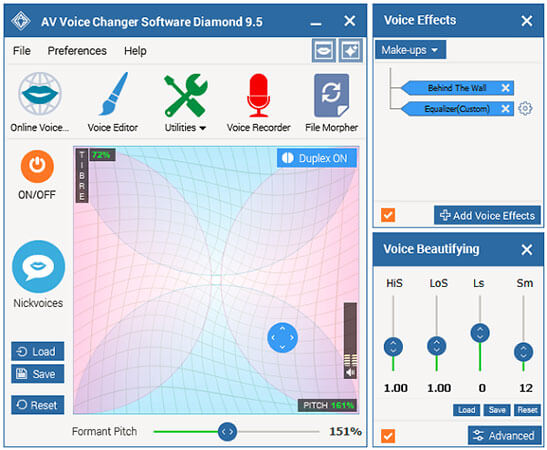
Pros
- Extremely convenient to use the morphing algorithm
- It works on Discord
Cons
- Quite expensive as a voice changer
- Not easy for a newbie
Part 4. Best Voice Changer for Discord Mac
1. MorphVOX
MorphVox is a pro voice changer software that allows you to modify your voice in real time. You may sound like a lady, man, baby, robot, or any other supported voices by using the built-in voices and sound effects.
MorphVOX supports both Mac and Windows OS, it is a Discord voice changer with voice learning technology. This voice changer is optimized for online games and voice chatting software like Discord.

Pros
- Numerous built-in voices and voice changing effects
- Optimal functioning while changing voice
- Renders customization effects
Cons
- The setup process is not as simple
- Requires learning before using
2. Voxal Voice Changer
Voxal voice changer is one of the best voice changers for Discord Mac, you can use it to imitate the character by altering your voice. You can add distortion, reverb, or enhancement to your voice, it is a very reliable voice changer for Discord Mac.
There are not very choices available for the voice changer for Discord Mac, Voxal Voice Changer is the one that supports both Windows and Mac OS. It is a very friendly voice changer for Discord Mac users, You can use it on online games or chatting platforms, and with only a few clicks you can start your brand new voice experience.
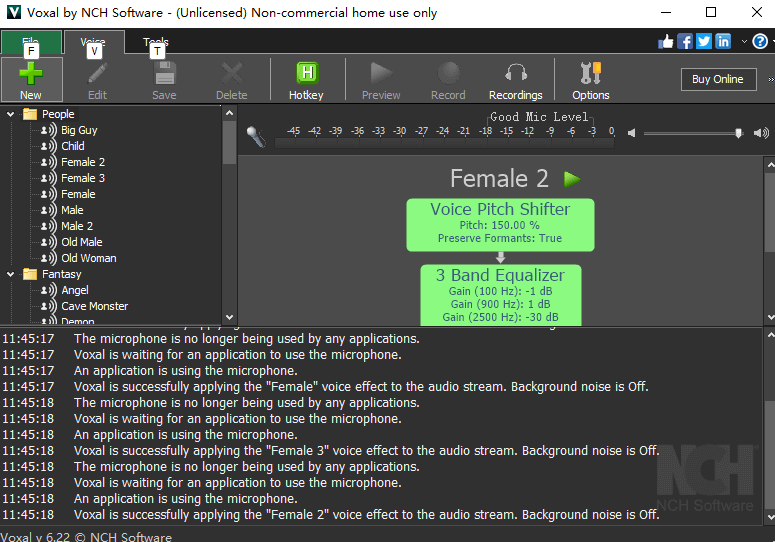
Pros
- It uses the latest AI technology, it will learn users' audio to enhance the quality of voice output.
- It is equipped with built-in voice filters including Child, Kid, Female, Angel, Demon, etc.
- With the low burden of the CPU, you can change your voice easily during online gaming with your friends.
Cons
- Requires learning before using
Part 5. Online Discord Voice Changer
There is no online voice changer that supports voice changing for Discord in real-time, but you can generate the changing voice clip from these online tools and share it with your friends for fun.
1. Voice Changer Online
VoiceChanger.io is the most basic voice changer available. It provides you with three basic choices. You may either edit an audio file, use it with a microphone to conceal and change your voice or produce speech from text. It also comes packed with various features that include, uploading and tweaking your audio file, and changing and disguising your voice using a microphone. It even has a speech generator.
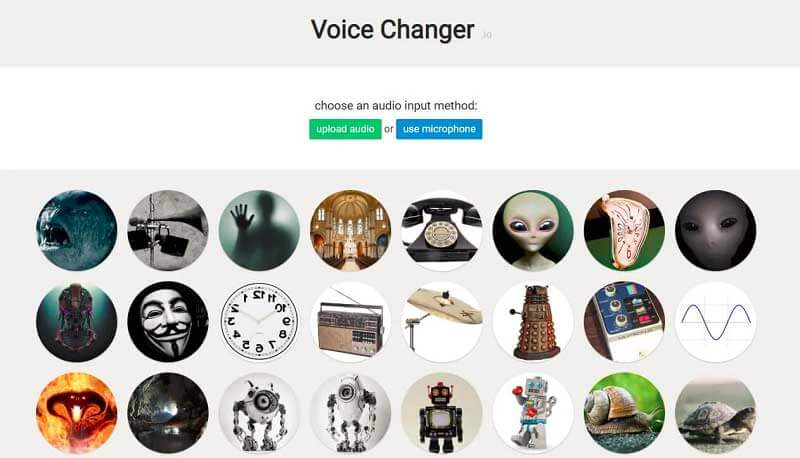
Pros
- Easy to learn
- Easy to use and handle
- Free
- Competent in various functions
Cons
- Extremely difficult to work with Discord in real-time
- Sometimes, it's impossible to comprehend voices
- Some voice features jumble your voice
2. Voice-changer.org
There is another online voice changer tool named Voice-Changer.Org, which is a very easy-to-use online voice changer for Discord for altering your voice to a specific voice filter. You can upload your voice audio file or record your voice for pitch change. Kindly select the voice filter then you can start to output your changed voice.
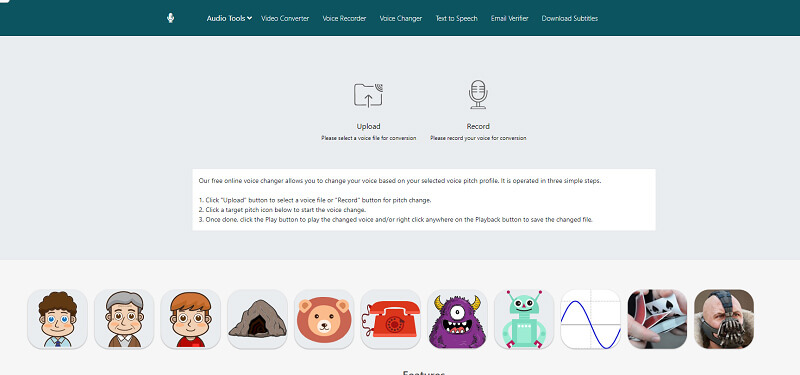
Pros
- Easy to use
- Free
Cons
- Extremely difficult to work with discord in real-time
- Only a few predesigned voice filters
Part 6. Voice Changer for Discord Mobile
Sadly, you can not use Discord voice changer mobile on your phone to change your voice in real-time Discord Chatting. Cause you can not use a mic for two apps at the same time, imagine it, you only have one input device on your phone. But you can use your phone as a voice-changing mic for your PC, now your phone works as a Microphone with changing voice.
1. Voice Changer with Effect
Now let's discuss the best voice changer for Discord mobile, Voice Changer with Effect is a powerful voice changer app on the Android market. This app is very simple to use and there are a lot of voice filters available on this app. User can disguise their identity with more than 40 voice effects, it is fun to use though.
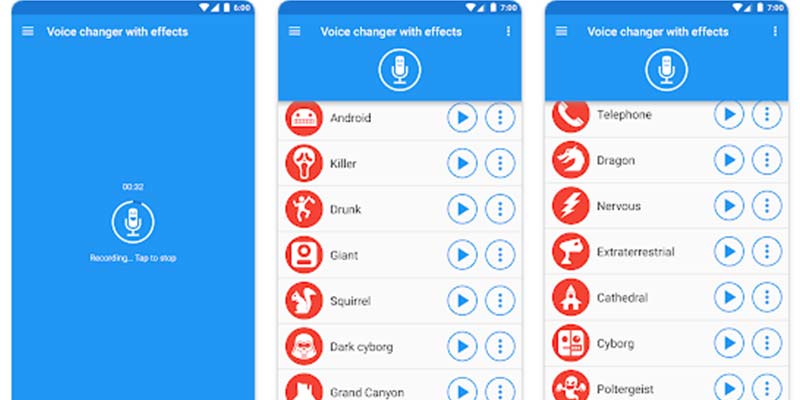
Pros
- More than 40 voice effects
- Get the rate of 4.4 by 1.49M reviews
Cons
- Pop up ads
2. Voice Changer - Voice Effects
Another voice changer for Discord Mobile is Voice Changer- Voice Effects, It also got a rate of 4.5 on Google Play, it is a very funny voice changer app for Discord Mobile.
You can use this voice changer app to prank your friend on Discord, for example, you can change your voice into a female voice, baby voice or aliens, etc.
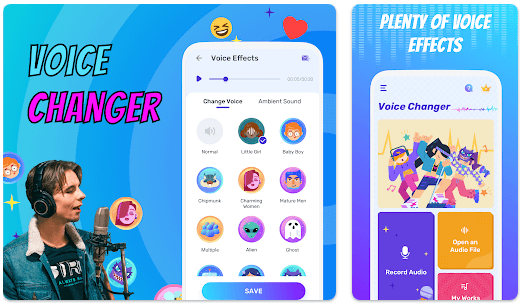
Pros
- Many Voice Filters can be used for free
- Can be used in various platform like WhatsApp, Discord
Cons
- Pop up ads
Conclusion
So there you have it: the seven finest Discord online voice changers you can use right now. Of course, there are more apps on the internet with competent functions; nevertheless, we've only listed the top options for you.
All in all, you can begin with any of the applications and tools, however, we would recommend using the MagicVox Discord voice changer. MagicVox comes packed with over 200 voice effects so you never get tired of using them. The user interface is one of the most important considerations when choosing a voice changer. For these reasons, the MagicVox Voice Changer is the ideal option. It functions perfectly as a voice changer for Discord.

A Real-Time Voice Changer
- Compatibility: It works seamlessly with Discord, Skype and WhatsApp, etc.
- Voice Effects: 150+ voice filters are featured to make voice changing versatile and easy.
- Customization: This application allows you to express your creativity by modifying and creating your voice.
84,943 downloads
100% secure

